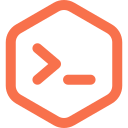Introduction
Welcome to the OnlineCompiler.io API! This API allows you to execute code snippets in various programming languages and receive the output in a standardized format. Whether you're a seasoned developer or a beginner learning to code, our API provides a convenient way to test and execute code without setting up a local development environment.
Key Features
Execute code in multiple programming languages: Our API supports a wide range of programming languages, including Python, PHP, Java, C#, C, C++, and more.
Receive standardized output: The API returns the output of your code in a consistent format, making it easy to interpret and integrate with other applications.
Simple and easy-to-use API: Our API is designed to be easy to use and integrate into your applications. We provide clear documentation and examples to help you get started.
Getting Started
To start using the Online Compiler OnlineCompiler.io API, you'll need to create an account and obtain an API key. Once you have an API key, you can make API requests using any programming language or HTTP client library.
Create an API Key on Online Compiler
Online Compiler uses API keys to allow access to the API. You can register a new Online Compiler API key at our Online Compiler portal.
Go to API keys and Click on the + Create New button.
Enter your App Name and Redirect Url .
After Execution Of Your Program Result/Output will sent to Redirect Url directly.
Authentication
To authorize, use this code:
import requests
reqUrl = "https://onlinecompiler.io/api/v2/run-code/"
headersList = {
"Accept": "*/*",
"Authorization": "<api key>",
"Content-Type": "application/json"
}
response = requests.request("POST", reqUrl ,headers=headersList)
# With shell, you can just pass the correct header with each request
curl -X POST \
'https://onlinecompiler.io/api/v2/run-code/' \
--header 'Accept: */*' \
--header 'Authorization: <api Key>'
let headersList = {
"Accept": "*/*",
"Authorization": "<api key>",
"Content-Type": "application/json"
};
let response = await fetch("https://onlinecompiler.io/api/v2/run-code/", {
method: "POST",
headers: headersList
});
let data = await response.text();
Make sure to replace
<api key>with your API key.
Online Compiler expects for the API key to be included in all API requests to the server in a header that looks like the following:
Authorization: <api key>
API's
Post Your Code
import requests
import json
reqUrl = "https://onlinecompiler.io/api/v2/run-code/"
headersList = {
"Accept": "*/*",
"Authorization": "<api key>",
"Content-Type": "application/json"
}
payload = json.dumps({
"code": "print(\"Hello world\")\nstart = input()\nend = input()\nfor i in range(int(start), int(end)):\n print(i)",
"input": "1\n10",
"compiler": "python-3.9.7"
})
response = requests.request("POST", reqUrl, data=payload, headers=headersList)
print(response.text)
wget --quiet \
--method POST \
--header 'Accept: */*' \
--header 'Authorization: <api key>' \
--header 'Content-Type: application/json' \
--body-data '{\n "code": "print(\"Hello world\")\nstart = input()\nend = input()\nfor i in range(int(start), int(end)):\n print(i)",\n "input": "1\n10",\n "compiler": "python-3.9.7"\n}' \
--output-document \
- https://onlinecompiler.io/api/v2/run-code/
let headersList = {
"Accept": "*/*",
"Authorization": "<api key>",
"Content-Type": "application/json"
}
let bodyContent = JSON.stringify({
"code": "print(\"Hello world\")\nstart = input()\nend = input()\nfor i in range(int(start), int(end)):\n print(i)",
"input": "1\n10",
"compiler": "python-3.9.7"
});
let response = await fetch("https://onlinecompiler.io/api/v2/run-code/", {
method: "POST",
body: bodyContent,
headers: headersList
});
let data = await response.text();
console.log(data);
The above command returns like this:
Ok
HTTP Request
POST https://onlinecompiler.io/api/v2/run-code/
This endpoint will execute and send your response to your callback_url.
Avaliabe compilers are :
- python-3.9.7
- python-2.7.18
- gcc-4.9
- g++-4.9
- openjdk-11
- dotnet-csharp-5
- dotnet-fsharp-5
- php-8.1
- ruby-3.0.2
- haskell-9.2.7
Errors
The Online Compiler API uses the following error codes:
| Error Code | Meaning |
|---|---|
| 400 | Bad Request -- Your request is invalid. |
| 401 | Unauthorized -- Your API key is wrong. |
| 403 | Forbidden -- The Online Compiler requested is hidden for administrators only. |
| 404 | Not Found -- The specified Online Compiler could not be found. |
| 405 | Method Not Allowed -- You tried to access a Online Compiler with an invalid method. |
| 406 | Not Acceptable -- You requested a format that isn't json. |
| 429 | Too Many Requests -- You're requesting too many Online Compilers! Slow down! |
| 500 | Internal Server Error -- We had a problem with our server. Try again later. |
| 503 | Service Unavailable -- We're temporarily offline for maintenance. Please try again later. |